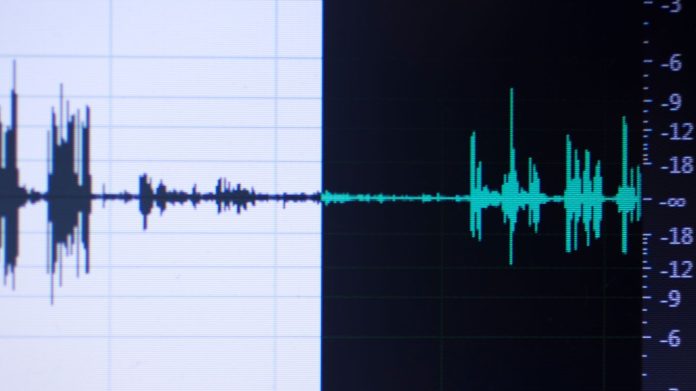Adobe has created a new AI-powered sound feature called Enhance Speech that can improve the quality of audio recordings. The feature is designed to remove background noise and make the audio sound clear and crisp, as if it was recorded on high-quality equipment. To demonstrate the capabilities of Enhance Speech, Adobe recorded an audio clip in a room with an open window facing a busy street.
To enhance your audio, simply upload your audio or voice file or drag and drop it to https://podcast.adobe.com/enhance. After processing, and the tool automatically takes care of the rest. You can download the improved audio file.
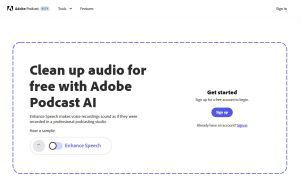 How to remove noise from voice recording with AI speech enhancement. Record your audio using any mic or recorder device just upload here your audio file, and it will automatically process and remove common audio problems such as background noise, plosives, sibilants, and echo. No matter how well you plan, unexpected background noise can always crop up during recording. With Adobe’s Speech Enhancement, you can transform subpar recordings into professional-quality audio.
How to remove noise from voice recording with AI speech enhancement. Record your audio using any mic or recorder device just upload here your audio file, and it will automatically process and remove common audio problems such as background noise, plosives, sibilants, and echo. No matter how well you plan, unexpected background noise can always crop up during recording. With Adobe’s Speech Enhancement, you can transform subpar recordings into professional-quality audio.
Enhance the Quality of Your Audio with Adobe’s AI-Powered Speech Enhancement
Adobe offers a powerful AI-based tool to enhance the quality of recorded audio through their Speech Enhancement feature. Unlike other tools that focus on real-time audio balancing for live-streaming, this feature is designed to process pre-recorded audio.
You can access this tool for free by signing up for an Adobe user account on their Podcast website.
To use the AI-powered speech enhancement tool provided by Adobe, you can visit the Adobe Podcast website, which offers free membership. To access the tool at no cost, all you need to do is create an Adobe user account.
When the Enhance Speech feature was applied to the clip, the speaker’s voice became much clearer, eliminating the background noise that had been present in the original recording. Enhance Speech is free to try to use for anyone with an Adobe Creative Cloud account, and it can be applied to WAV or MP3 files up to an hour in length.