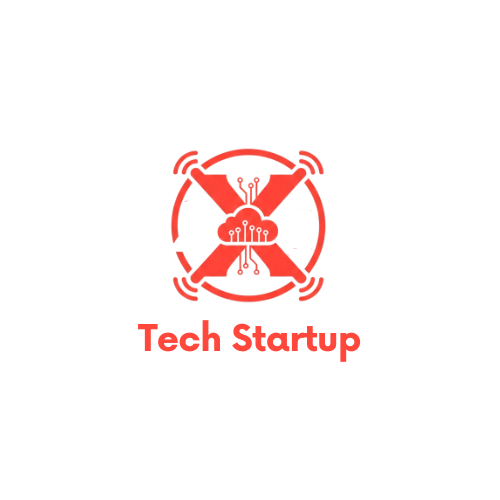The Circle to Search feature on the Samsung Galaxy S24 opens up a world of intuitive information retrieval, allowing users to seamlessly access details about specific objects or individuals with a simple circle, highlight, scribble, or tap. In the Android Marshmallow 6.0 era, Google introduced Now on Tap, a feature that provided information for everything on your screen. If you’re eager to harness the power of this innovative feature, here’s a step-by-step guide on how to use Circle to Search on your Samsung Galaxy S24.
What is Circle to Search?
Circle to Search is an innovative feature that allows users to circle, highlight, scribble, or tap on things or people.to retrieve detailed information. Imagine you’re scrolling through a recipe video, spot an interesting ingredient, circle it, and ask why it’s a chef’s favorite.
Voila! You get instant insights without leaving the app. Or think about spotting trendy sneakers on a friend’s social post – tap them and discover where to snag a pair. Circle to Search makes your phone savvy and your searches a breeze!
Moreover, Circle to Search introduces multisearch capabilities, driven by Google’s latest AI-powered upgrades. For instance, pick a specific food seen in numerous videos, ask a question in the search bar, and receive a text response providing insights into its popularity.
How to Enable Circle to Search?
Turning on Circle to Search is easy! Here’s how:

- Open Settings on your phone.
- Go to Display.
- Tap on Navigation bar.
- Choose Buttons or Swipe Gesture.
- Toggle on Circle to Search.
How to use circle to search:
- Tap and Hold:
- Press and hold the home button or navigation bar.
- Circle or Tap:
- Activate Circle to Search, then either tap, circle, or scribble on what you want more info about.
- Camera Fun:
- In the camera app, press and hold, and circle anything in your viewfinder for quick results.
Using Circle to Search on the Samsung Galaxy S24 offers a refined and personalized user experience, making information retrieval faster, easier, and more enjoyable. As we anticipate future developments in Google’s search capabilities, Circle to Search stands as a testament to ongoing innovation in the realm of smartphone technology.
As you explore the various actions and integrate it into different apps, you’ll appreciate the simplicity and effectiveness of Circle to Search.