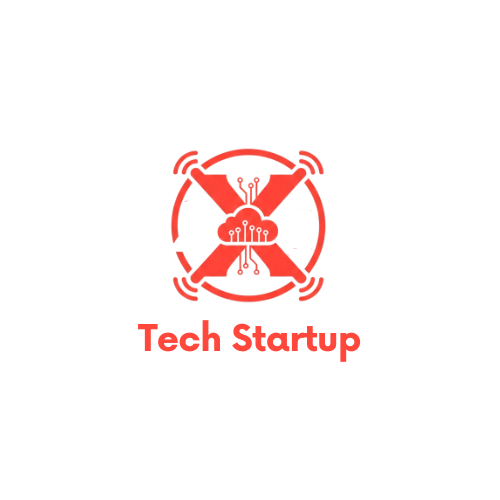As tensions around TikTok’s potential ban in the U.S. continue to rise, it’s time to take proactive steps to protect your data. With the deadline of January 19 rapidly approaching, there’s growing uncertainty about the future of the popular app, and users may soon face a complete shutdown. TikTok, owned by the Chinese company ByteDance, has been under scrutiny for concerns over user data privacy and national security, leading Congress to vote on a law that could force the app to be sold or banned.
Here’s what you need to know and how to back up your data in case the app is banned or restricted.
TikTok’s Potential Ban: What’s Happening?
On January 19, a law requiring TikTok’s U.S. operations to be sold will come into effect unless Congress or the courts intervene. If the law stands, TikTok could be banned from app stores, effectively making it impossible for new users to download the app. Existing users may still be able to access their accounts, but only for a limited time before the app could be completely shut down in the U.S.
In response to these concerns, President-elect Donald Trump is reportedly considering an executive order to suspend the law’s enforcement for 60 to 90 days, allowing for a more extensive political resolution. The U.S. Supreme Court may also weigh in on whether the law should proceed, but for now, users should prepare for all possibilities, including a TikTok-free future in the U.S.
Why Backup Your Data?
While the situation remains uncertain, it’s important to take the necessary steps to back up your TikTok data. If you’ve spent time creating content, building a following, or simply curating videos you love, backing up your TikTok data ensures that you won’t lose everything in the event of a ban. From personal videos to your interaction history, you’ll want to preserve your content before it’s potentially wiped out.
How to Backup Your TikTok Data
Thankfully, TikTok provides an option for users to download their data. Here’s a step-by-step guide on how to back up your account information, videos, and more:
- Open the TikTok app: Begin by opening the TikTok app on your mobile device. You can’t do this through the web app, so make sure you’re using the mobile version.
- Go to Your Profile: Tap on your profile icon located at the bottom right corner of the app.
- Access Settings and Privacy: From your profile page, tap on the three lines in the top right corner to open the menu. Then, select “Settings and Privacy.”
- Request Your Data: Under the “Account” section, scroll down until you see the “Download Your Data” option. Tap on it, and TikTok will allow you to request a data dump.
- Wait for the Data Package: It may take a couple of hours for TikTok to prepare your data. Once it’s ready, you’ll have the option to download the data as either a TXT or JSON file. This package contains details like the names of accounts you follow, comments you’ve made, direct messages, and more.
- Download Your Videos: Unfortunately, TikTok doesn’t offer a bulk download feature for your personal videos, but you can save them individually. If you want to back up multiple videos quickly, third-party services like TokBackup offer the option to save videos in bulk for a monthly fee. Some users have also recommended using browser extensions or apps that help save videos in bulk.
Alternative Methods for Backing Up TikTok Videos
If you’re looking for a more efficient way to back up all of your videos before any potential shutdown, consider using Chrome extensions or third-party tools that allow you to download videos directly. Tools like 4K Video Downloader and browser extensions designed for TikTok are popular among users who want to download large numbers of videos. These methods might not be perfect, but they can significantly ease the process.
What’s Next for TikTok?
While TikTok’s fate in the U.S. remains uncertain, it’s clear that users should act fast to preserve their content. TikTok’s CEO Shou Zi Chew has reportedly been invited to the inauguration of President-elect Trump, and discussions around the future of the app are ongoing. Trump has expressed support for TikTok, and his national security adviser has mentioned efforts to find a way to protect user data while keeping the platform alive.
Even with this support, however, the legal challenges to TikTok’s U.S. operations continue to loom. The ban, which was initially raised under former President Donald Trump’s administration, still remains a serious threat. As of now, the Supreme Court is set to make a ruling, which could either pause or expedite the sale or ban of TikTok.
Conclusion
Whether TikTok’s ban is imminent or not, backing up your data is essential to ensure you don’t lose your content, connections, or memories. Taking a few moments to follow the steps above could save you a lot of frustration if the app is taken offline. With the future of TikTok in the U.S. up in the air, it’s always better to be prepared and preserve your data just in case. Stay tuned for further developments, and remember: the deadline for TikTok’s potential ban is fast approaching.
In the meantime, make sure to download your data and videos before January 19—just in case TikTok’s time in the U.S. is coming to a close.